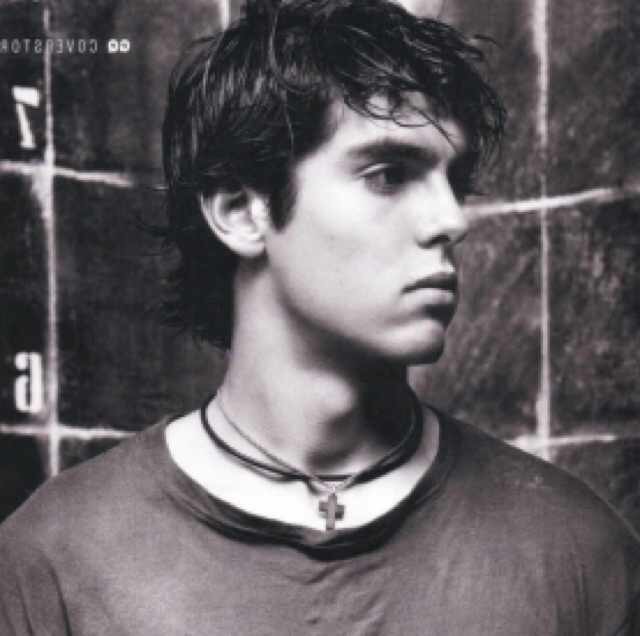1
2
3
4
5
6
7
8
9
10
11
12
13
14
15
16
17
18
19
20
21
22
23
24
25
26
27
28
29
30
31
32
33
34
35
36
37
38
39
40
41
42
43
44
45
46
47
48
49
50
51
52
53
54
55
56
57
58
59
60
61
62
63
64
65
66
67
68
69
70
71
72
73
74
75
76
77
78
79
80
81
82
83
84
85
86
87
88
89
90
91
92
93
94
95
96
97
98
99
100
101
102
103
104
105
106
107
108
109
110
111
112
113
114
115
116
117
118
119
120
121
122
123
124
125
126
127
128
129
130
131
132
133
134
135
136
137
138
139
140
141
142
143
144
145
146
147
148
149
150
151
152
153
154
155
156
157
158
159
| import android.content.Context;
import android.content.res.Resources;
import android.graphics.Bitmap;
import android.graphics.drawable.Drawable;
import android.util.AttributeSet;
import android.webkit.WebView;
import android.webkit.WebViewClient;
import android.widget.ProgressBar;
@SuppressWarnings("deprecation")
public class ProgressWebView extends WebView {
private ProgressBar progress_bar_;
private OnWebCallBack onweb_callback_;
public ProgressWebView(Context context) {
super(context);
}
public ProgressWebView(Context context, AttributeSet attrs) {
this(context, attrs, Resources.getSystem().getIdentifier("webViewStyle","attr","android"));
}
public ProgressWebView(Context context, AttributeSet attrs, int defStyle) {
super(context, attrs, defStyle);
if (!isInEditMode()) {
initView(context);
}
setWebViewClient(new MyWebViewClient());
setWebChromeClient(new WebChromeClient());
}
private void initView(final Context context) {
progress_bar_ = new ProgressBar(context,null, android.R.attr.progressBarStyleHorizontal);
progress_bar_.setLayoutParams(new LayoutParams(LayoutParams.FILL_PARENT, 20, 0, 0));
Drawable drawable = context.getResources().getDrawable(R.drawable.progress_bar_states);
progress_bar_.setProgressDrawable(drawable);
this.addView(progress_bar_);
}
public void setOnWebCallback(OnWebCallBack onwebcallback) {
this.onweb_callback_ = onwebcallback;
}
public class MyWebViewClient extends WebViewClient {
@Override
public void onReceivedError(WebView view, int errorCode,
String description, String failingUrl) {
goBack() ;
}
@Override
public boolean shouldOverrideUrlLoading(WebView view, String url) {
view.loadUrl(url);
return true;
}
@Override
public void onPageFinished(WebView view, String url) {
super.onPageFinished(view, url);
}
@Override
public void onPageStarted(WebView view, String url, Bitmap favicon) {
if (onweb_callback_ != null) {
onweb_callback_.getUrl(url);
}
}
}
public class WebChromeClient extends android.webkit.WebChromeClient {
@Override
public void onProgressChanged(WebView view, int newProgress) {
LogUtils.i("当前进度",newProgress + "%");
if (newProgress == 100) {
progress_bar_.setVisibility(GONE);
} else {
if (progress_bar_.getVisibility() == GONE) {
progress_bar_.setVisibility(VISIBLE);
}
progress_bar_.setProgress(newProgress);
}
super.onProgressChanged(view,newProgress);
}
@Override
public void onReceivedTitle(WebView view, String title) {
super.onReceivedTitle(view,title);
if (onweb_callback_ != null ) {
onweb_callback_.getTitle(title);
}
}
}
@Override
protected void onScrollChanged(int l, int t, int oldl, int oldt) {
LayoutParams lp = (LayoutParams) progress_bar_.getLayoutParams();
lp.x = l;
lp.y = t;
progress_bar_.setLayoutParams(lp);
super.onScrollChanged(l, t, oldl, oldt);
}
}
|