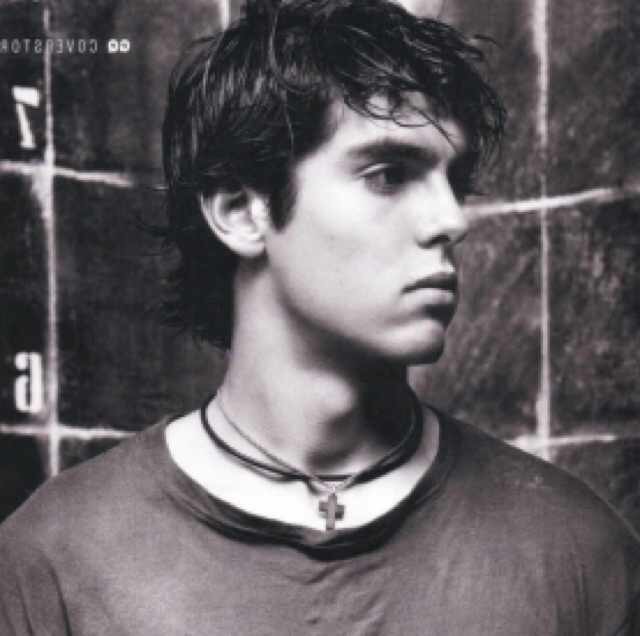1
2
3
4
5
6
7
8
9
10
11
12
13
14
15
16
17
18
19
20
21
22
23
24
25
26
27
28
29
30
31
32
33
34
35
36
37
38
39
40
41
42
43
44
45
46
47
48
49
50
51
52
53
54
55
56
57
58
59
60
61
62
63
64
65
66
67
68
69
70
71
72
73
74
75
76
77
78
79
80
81
82
83
84
85
86
87
88
89
90
91
92
93
94
95
96
97
98
99
100
101
102
103
104
105
106
107
108
109
110
111
112
113
114
115
116
117
118
119
120
121
122
123
124
125
126
127
128
129
130
131
132
133
134
135
136
137
138
139
140
141
142
143
144
145
146
147
148
149
150
151
152
153
154
155
156
157
158
159
160
161
162
163
164
165
166
167
168
169
170
171
172
173
174
175
176
177
178
179
180
181
182
183
184
185
186
187
188
189
190
191
192
193
194
195
196
197
198
199
200
201
202
203
204
205
206
207
208
209
210
211
212
213
214
215
216
217
218
219
220
221
222
223
224
225
226
227
228
229
230
231
232
233
234
235
236
237
238
239
240
241
242
243
244
245
246
247
248
249
250
251
252
253
254
255
256
257
258
259
260
261
262
263
264
265
266
267
268
269
270
271
272
273
274
275
276
277
278
279
280
281
282
283
284
285
286
287
288
289
290
291
292
293
294
295
296
297
298
299
300
301
302
303
304
305
306
307
308
309
310
311
312
313
314
315
316
317
318
319
320
321
322
323
324
325
326
327
328
329
330
331
332
333
334
335
336
337
338
339
340
341
342
343
| # Example sentinel.conf
# *** IMPORTANT ***
#
# By default Sentinel will not be reachable from interfaces different than
# localhost, either use the 'bind' directive to bind to a list of network
# interfaces, or disable protected mode with "protected-mode no" by
# adding it to this configuration file.
#
# Before doing that MAKE SURE the instance is protected from the outside
# world via firewalling or other means.
#
# For example you may use one of the following:
#
# bind 127.0.0.1 192.168.1.1
#
protected-mode no
# port <sentinel-port>
# The port that this sentinel instance will run on
port 26379
# By default Redis Sentinel does not run as a daemon. Use 'yes' if you need it.
# Note that Redis will write a pid file in /var/run/redis-sentinel.pid when
# daemonized.
daemonize no
# When running daemonized, Redis Sentinel writes a pid file in
# /var/run/redis-sentinel.pid by default. You can specify a custom pid file
# location here.
pidfile /var/run/redis-sentinel.pid
# Specify the log file name. Also the empty string can be used to force
# Sentinel to log on the standard output. Note that if you use standard
# output for logging but daemonize, logs will be sent to /dev/null
logfile /data/sentinel-1.log
# sentinel announce-ip <ip>
# sentinel announce-port <port>
#
# The above two configuration directives are useful in environments where,
# because of NAT, Sentinel is reachable from outside via a non-local address.
#
# When announce-ip is provided, the Sentinel will claim the specified IP address
# in HELLO messages used to gossip its presence, instead of auto-detecting the
# local address as it usually does.
#
# Similarly when announce-port is provided and is valid and non-zero, Sentinel
# will announce the specified TCP port.
#
# The two options don't need to be used together, if only announce-ip is
# provided, the Sentinel will announce the specified IP and the server port
# as specified by the "port" option. If only announce-port is provided, the
# Sentinel will announce the auto-detected local IP and the specified port.
#
# Example:
#
# sentinel announce-ip 1.2.3.4
sentinel announce-ip 10.0.0.134
sentinel announce-port 26379
# dir <working-directory>
# Every long running process should have a well-defined working directory.
# For Redis Sentinel to chdir to /tmp at startup is the simplest thing
# for the process to don't interfere with administrative tasks such as
# unmounting filesystems.
dir /tmp
# sentinel monitor <master-name> <ip> <redis-port> <quorum>
#
# Tells Sentinel to monitor this master, and to consider it in O_DOWN
# (Objectively Down) state only if at least <quorum> sentinels agree.
#
# Note that whatever is the ODOWN quorum, a Sentinel will require to
# be elected by the majority of the known Sentinels in order to
# start a failover, so no failover can be performed in minority.
#
# Replicas are auto-discovered, so you don't need to specify replicas in
# any way. Sentinel itself will rewrite this configuration file adding
# the replicas using additional configuration options.
# Also note that the configuration file is rewritten when a
# replica is promoted to master.
#
# Note: master name should not include special characters or spaces.
# The valid charset is A-z 0-9 and the three characters ".-_".
sentinel monitor mymaster 10.0.0.134 6379 2
# sentinel auth-pass <master-name> <password>
#
# Set the password to use to authenticate with the master and replicas.
# Useful if there is a password set in the Redis instances to monitor.
#
# Note that the master password is also used for replicas, so it is not
# possible to set a different password in masters and replicas instances
# if you want to be able to monitor these instances with Sentinel.
#
# However you can have Redis instances without the authentication enabled
# mixed with Redis instances requiring the authentication (as long as the
# password set is the same for all the instances requiring the password) as
# the AUTH command will have no effect in Redis instances with authentication
# switched off.
#
# Example:
#
# sentinel auth-pass mymaster MySUPER--secret-0123passw0rd
sentinel auth-pass mymaster 123456
# sentinel auth-user <master-name> <username>
#
# This is useful in order to authenticate to instances having ACL capabilities,
# that is, running Redis 6.0 or greater. When just auth-pass is provided the
# Sentinel instance will authenticate to Redis using the old "AUTH <pass>"
# method. When also an username is provided, it will use "AUTH <user> <pass>".
# In the Redis servers side, the ACL to provide just minimal access to
# Sentinel instances, should be configured along the following lines:
#
# user sentinel-user >somepassword +client +subscribe +publish \
# +ping +info +multi +slaveof +config +client +exec on
# sentinel down-after-milliseconds <master-name> <milliseconds>
#
# Number of milliseconds the master (or any attached replica or sentinel) should
# be unreachable (as in, not acceptable reply to PING, continuously, for the
# specified period) in order to consider it in S_DOWN state (Subjectively
# Down).
#
# Default is 30 seconds.
sentinel down-after-milliseconds mymaster 30000
# IMPORTANT NOTE: starting with Redis 6.2 ACL capability is supported for
# Sentinel mode, please refer to the Redis website https://redis.io/topics/acl
# for more details.
# Sentinel's ACL users are defined in the following format:
#
# user <username> ... acl rules ...
#
# For example:
#
# user worker +@admin +@connection ~* on >ffa9203c493aa99
#
# For more information about ACL configuration please refer to the Redis
# website at https://redis.io/topics/acl and redis server configuration
# template redis.conf.
# ACL LOG
#
# The ACL Log tracks failed commands and authentication events associated
# with ACLs. The ACL Log is useful to troubleshoot failed commands blocked
# by ACLs. The ACL Log is stored in memory. You can reclaim memory with
# ACL LOG RESET. Define the maximum entry length of the ACL Log below.
acllog-max-len 128
# Using an external ACL file
#
# Instead of configuring users here in this file, it is possible to use
# a stand-alone file just listing users. The two methods cannot be mixed:
# if you configure users here and at the same time you activate the external
# ACL file, the server will refuse to start.
#
# The format of the external ACL user file is exactly the same as the
# format that is used inside redis.conf to describe users.
#
# aclfile /etc/redis/sentinel-users.acl
# requirepass <password>
#
# You can configure Sentinel itself to require a password, however when doing
# so Sentinel will try to authenticate with the same password to all the
# other Sentinels. So you need to configure all your Sentinels in a given
# group with the same "requirepass" password. Check the following documentation
# for more info: https://redis.io/topics/sentinel
#
# IMPORTANT NOTE: starting with Redis 6.2 "requirepass" is a compatibility
# layer on top of the ACL system. The option effect will be just setting
# the password for the default user. Clients will still authenticate using
# AUTH <password> as usually, or more explicitly with AUTH default <password>
# if they follow the new protocol: both will work.
#
# New config files are advised to use separate authentication control for
# incoming connections (via ACL), and for outgoing connections (via
# sentinel-user and sentinel-pass)
#
# The requirepass is not compatable with aclfile option and the ACL LOAD
# command, these will cause requirepass to be ignored.
# sentinel sentinel-user <username>
#
# You can configure Sentinel to authenticate with other Sentinels with specific
# user name.
# sentinel sentinel-pass <password>
#
# The password for Sentinel to authenticate with other Sentinels. If sentinel-user
# is not configured, Sentinel will use 'default' user with sentinel-pass to authenticate.
# sentinel parallel-syncs <master-name> <numreplicas>
#
# How many replicas we can reconfigure to point to the new replica simultaneously
# during the failover. Use a low number if you use the replicas to serve query
# to avoid that all the replicas will be unreachable at about the same
# time while performing the synchronization with the master.
sentinel parallel-syncs mymaster 1
# sentinel failover-timeout <master-name> <milliseconds>
#
# Specifies the failover timeout in milliseconds. It is used in many ways:
#
# - The time needed to re-start a failover after a previous failover was
# already tried against the same master by a given Sentinel, is two
# times the failover timeout.
#
# - The time needed for a replica replicating to a wrong master according
# to a Sentinel current configuration, to be forced to replicate
# with the right master, is exactly the failover timeout (counting since
# the moment a Sentinel detected the misconfiguration).
#
# - The time needed to cancel a failover that is already in progress but
# did not produced any configuration change (SLAVEOF NO ONE yet not
# acknowledged by the promoted replica).
#
# - The maximum time a failover in progress waits for all the replicas to be
# reconfigured as replicas of the new master. However even after this time
# the replicas will be reconfigured by the Sentinels anyway, but not with
# the exact parallel-syncs progression as specified.
#
# Default is 3 minutes.
sentinel failover-timeout mymaster 180000
# SCRIPTS EXECUTION
#
# sentinel notification-script and sentinel reconfig-script are used in order
# to configure scripts that are called to notify the system administrator
# or to reconfigure clients after a failover. The scripts are executed
# with the following rules for error handling:
#
# If script exits with "1" the execution is retried later (up to a maximum
# number of times currently set to 10).
#
# If script exits with "2" (or an higher value) the script execution is
# not retried.
#
# If script terminates because it receives a signal the behavior is the same
# as exit code 1.
#
# A script has a maximum running time of 60 seconds. After this limit is
# reached the script is terminated with a SIGKILL and the execution retried.
# NOTIFICATION SCRIPT
#
# sentinel notification-script <master-name> <script-path>
#
# Call the specified notification script for any sentinel event that is
# generated in the WARNING level (for instance -sdown, -odown, and so forth).
# This script should notify the system administrator via email, SMS, or any
# other messaging system, that there is something wrong with the monitored
# Redis systems.
#
# The script is called with just two arguments: the first is the event type
# and the second the event description.
#
# The script must exist and be executable in order for sentinel to start if
# this option is provided.
#
# Example:
#
# sentinel notification-script mymaster /var/redis/notify.sh
# CLIENTS RECONFIGURATION SCRIPT
#
# sentinel client-reconfig-script <master-name> <script-path>
#
# When the master changed because of a failover a script can be called in
# order to perform application-specific tasks to notify the clients that the
# configuration has changed and the master is at a different address.
#
# The following arguments are passed to the script:
#
# <master-name> <role> <state> <from-ip> <from-port> <to-ip> <to-port>
#
# <state> is currently always "failover"
# <role> is either "leader" or "observer"
#
# The arguments from-ip, from-port, to-ip, to-port are used to communicate
# the old address of the master and the new address of the elected replica
# (now a master).
#
# This script should be resistant to multiple invocations.
#
# Example:
#
# sentinel client-reconfig-script mymaster /var/redis/reconfig.sh
# SECURITY
#
# By default SENTINEL SET will not be able to change the notification-script
# and client-reconfig-script at runtime. This avoids a trivial security issue
# where clients can set the script to anything and trigger a failover in order
# to get the program executed.
sentinel deny-scripts-reconfig yes
# REDIS COMMANDS RENAMING
#
# Sometimes the Redis server has certain commands, that are needed for Sentinel
# to work correctly, renamed to unguessable strings. This is often the case
# of CONFIG and SLAVEOF in the context of providers that provide Redis as
# a service, and don't want the customers to reconfigure the instances outside
# of the administration console.
#
# In such case it is possible to tell Sentinel to use different command names
# instead of the normal ones. For example if the master "mymaster", and the
# associated replicas, have "CONFIG" all renamed to "GUESSME", I could use:
#
# SENTINEL rename-command mymaster CONFIG GUESSME
#
# After such configuration is set, every time Sentinel would use CONFIG it will
# use GUESSME instead. Note that there is no actual need to respect the command
# case, so writing "config guessme" is the same in the example above.
#
# SENTINEL SET can also be used in order to perform this configuration at runtime.
#
# In order to set a command back to its original name (undo the renaming), it
# is possible to just rename a command to itself:
#
# SENTINEL rename-command mymaster CONFIG CONFIG
# HOSTNAMES SUPPORT
#
# Normally Sentinel uses only IP addresses and requires SENTINEL MONITOR
# to specify an IP address. Also, it requires the Redis replica-announce-ip
# keyword to specify only IP addresses.
#
# You may enable hostnames support by enabling resolve-hostnames. Note
# that you must make sure your DNS is configured properly and that DNS
# resolution does not introduce very long delays.
#
SENTINEL resolve-hostnames no
# When resolve-hostnames is enabled, Sentinel still uses IP addresses
# when exposing instances to users, configuration files, etc. If you want
# to retain the hostnames when announced, enable announce-hostnames below.
#
SENTINEL announce-hostnames no
|