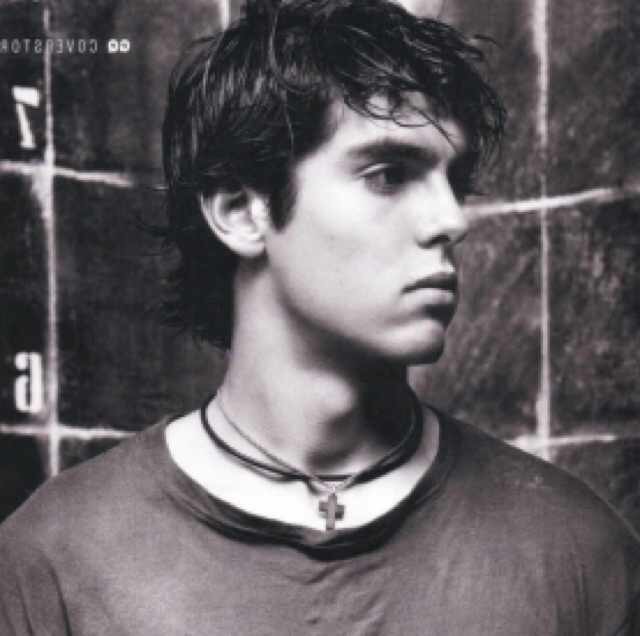1
2
3
4
5
6
7
8
9
10
11
12
13
14
15
16
17
18
19
20
21
22
23
24
25
26
27
28
29
30
31
32
33
34
35
36
37
38
39
40
41
42
43
44
45
46
47
48
49
50
51
52
53
54
55
56
57
58
59
60
61
62
63
64
65
66
67
68
69
70
71
72
73
74
75
76
77
78
79
80
81
82
83
84
85
86
87
88
89
90
91
92
93
94
95
96
97
98
99
100
101
102
103
104
105
106
107
108
109
110
111
112
113
114
115
116
117
118
119
120
121
122
123
124
125
126
127
128
129
130
131
132
133
134
135
136
137
138
139
140
141
142
143
144
145
146
147
148
149
150
151
152
153
154
155
156
157
158
159
160
161
162
163
164
165
166
167
168
169
170
171
172
173
174
175
176
177
178
179
180
181
182
183
184
185
186
187
188
189
190
191
192
193
194
195
196
197
198
199
200
201
202
203
204
205
206
207
208
209
210
211
212
213
214
215
216
217
218
219
220
221
222
223
224
225
226
227
228
229
230
231
232
233
234
235
236
237
238
239
240
241
242
243
244
245
246
247
248
249
250
251
252
253
254
255
256
257
258
259
260
261
262
263
264
265
266
267
268
269
270
271
272
273
274
275
276
277
278
279
280
| ################################# REPLICATION #################################
# Master-Replica replication. Use replicaof to make a Redis instance a copy of
# another Redis server. A few things to understand ASAP about Redis replication.
#
# +------------------+ +---------------+
# | Master | ---> | Replica |
# | (receive writes) | | (exact copy) |
# +------------------+ +---------------+
#
# 1) Redis replication is asynchronous, but you can configure a master to
# stop accepting writes if it appears to be not connected with at least
# a given number of replicas.
# 2) Redis replicas are able to perform a partial resynchronization with the
# master if the replication link is lost for a relatively small amount of
# time. You may want to configure the replication backlog size (see the next
# sections of this file) with a sensible value depending on your needs.
# 3) Replication is automatic and does not need user intervention. After a
# network partition replicas automatically try to reconnect to masters
# and resynchronize with them.
#
# replicaof <masterip> <masterport>
replicaof 10.0.0.123 6379
# If the master is password protected (using the "requirepass" configuration
# directive below) it is possible to tell the replica to authenticate before
# starting the replication synchronization process, otherwise the master will
# refuse the replica request.
#
# masterauth <master-password>
#
# However this is not enough if you are using Redis ACLs (for Redis version
# 6 or greater), and the default user is not capable of running the PSYNC
# command and/or other commands needed for replication. In this case it's
# better to configure a special user to use with replication, and specify the
# masteruser configuration as such:
#
# masteruser <username>
#
# When masteruser is specified, the replica will authenticate against its
# master using the new AUTH form: AUTH <username> <password>.
masterauth 123456
# When a replica loses its connection with the master, or when the replication
# is still in progress, the replica can act in two different ways:
#
# 1) if replica-serve-stale-data is set to 'yes' (the default) the replica will
# still reply to client requests, possibly with out of date data, or the
# data set may just be empty if this is the first synchronization.
#
# 2) If replica-serve-stale-data is set to 'no' the replica will reply with
# an error "SYNC with master in progress" to all commands except:
# INFO, REPLICAOF, AUTH, PING, SHUTDOWN, REPLCONF, ROLE, CONFIG, SUBSCRIBE,
# UNSUBSCRIBE, PSUBSCRIBE, PUNSUBSCRIBE, PUBLISH, PUBSUB, COMMAND, POST,
# HOST and LATENCY.
#
replica-serve-stale-data yes
# You can configure a replica instance to accept writes or not. Writing against
# a replica instance may be useful to store some ephemeral data (because data
# written on a replica will be easily deleted after resync with the master) but
# may also cause problems if clients are writing to it because of a
# misconfiguration.
#
# Since Redis 2.6 by default replicas are read-only.
#
# Note: read only replicas are not designed to be exposed to untrusted clients
# on the internet. It's just a protection layer against misuse of the instance.
# Still a read only replica exports by default all the administrative commands
# such as CONFIG, DEBUG, and so forth. To a limited extent you can improve
# security of read only replicas using 'rename-command' to shadow all the
# administrative / dangerous commands.
replica-read-only yes
# Replication SYNC strategy: disk or socket.
#
# New replicas and reconnecting replicas that are not able to continue the
# replication process just receiving differences, need to do what is called a
# "full synchronization". An RDB file is transmitted from the master to the
# replicas.
#
# The transmission can happen in two different ways:
#
# 1) Disk-backed: The Redis master creates a new process that writes the RDB
# file on disk. Later the file is transferred by the parent
# process to the replicas incrementally.
# 2) Diskless: The Redis master creates a new process that directly writes the
# RDB file to replica sockets, without touching the disk at all.
#
# With disk-backed replication, while the RDB file is generated, more replicas
# can be queued and served with the RDB file as soon as the current child
# producing the RDB file finishes its work. With diskless replication instead
# once the transfer starts, new replicas arriving will be queued and a new
# transfer will start when the current one terminates.
#
# When diskless replication is used, the master waits a configurable amount of
# time (in seconds) before starting the transfer in the hope that multiple
# replicas will arrive and the transfer can be parallelized.
#
# With slow disks and fast (large bandwidth) networks, diskless replication
# works better.
repl-diskless-sync no
# When diskless replication is enabled, it is possible to configure the delay
# the server waits in order to spawn the child that transfers the RDB via socket
# to the replicas.
#
# This is important since once the transfer starts, it is not possible to serve
# new replicas arriving, that will be queued for the next RDB transfer, so the
# server waits a delay in order to let more replicas arrive.
#
# The delay is specified in seconds, and by default is 5 seconds. To disable
# it entirely just set it to 0 seconds and the transfer will start ASAP.
repl-diskless-sync-delay 5
# -----------------------------------------------------------------------------
# WARNING: RDB diskless load is experimental. Since in this setup the replica
# does not immediately store an RDB on disk, it may cause data loss during
# failovers. RDB diskless load + Redis modules not handling I/O reads may also
# cause Redis to abort in case of I/O errors during the initial synchronization
# stage with the master. Use only if you know what you are doing.
# -----------------------------------------------------------------------------
#
# Replica can load the RDB it reads from the replication link directly from the
# socket, or store the RDB to a file and read that file after it was completely
# received from the master.
#
# In many cases the disk is slower than the network, and storing and loading
# the RDB file may increase replication time (and even increase the master's
# Copy on Write memory and salve buffers).
# However, parsing the RDB file directly from the socket may mean that we have
# to flush the contents of the current database before the full rdb was
# received. For this reason we have the following options:
#
# "disabled" - Don't use diskless load (store the rdb file to the disk first)
# "on-empty-db" - Use diskless load only when it is completely safe.
# "swapdb" - Keep a copy of the current db contents in RAM while parsing
# the data directly from the socket. note that this requires
# sufficient memory, if you don't have it, you risk an OOM kill.
repl-diskless-load disabled
# Replicas send PINGs to server in a predefined interval. It's possible to
# change this interval with the repl_ping_replica_period option. The default
# value is 10 seconds.
#
repl-ping-replica-period 10
# The following option sets the replication timeout for:
#
# 1) Bulk transfer I/O during SYNC, from the point of view of replica.
# 2) Master timeout from the point of view of replicas (data, pings).
# 3) Replica timeout from the point of view of masters (REPLCONF ACK pings).
#
# It is important to make sure that this value is greater than the value
# specified for repl-ping-replica-period otherwise a timeout will be detected
# every time there is low traffic between the master and the replica. The default
# value is 60 seconds.
#
# repl-timeout 60
# Disable TCP_NODELAY on the replica socket after SYNC?
#
# If you select "yes" Redis will use a smaller number of TCP packets and
# less bandwidth to send data to replicas. But this can add a delay for
# the data to appear on the replica side, up to 40 milliseconds with
# Linux kernels using a default configuration.
#
# If you select "no" the delay for data to appear on the replica side will
# be reduced but more bandwidth will be used for replication.
#
# By default we optimize for low latency, but in very high traffic conditions
# or when the master and replicas are many hops away, turning this to "yes" may
# be a good idea.
repl-disable-tcp-nodelay no
# Set the replication backlog size. The backlog is a buffer that accumulates
# replica data when replicas are disconnected for some time, so that when a
# replica wants to reconnect again, often a full resync is not needed, but a
# partial resync is enough, just passing the portion of data the replica
# missed while disconnected.
#
# The bigger the replication backlog, the longer the replica can endure the
# disconnect and later be able to perform a partial resynchronization.
#
# The backlog is only allocated if there is at least one replica connected.
#
# repl-backlog-size 1mb
# After a master has no connected replicas for some time, the backlog will be
# freed. The following option configures the amount of seconds that need to
# elapse, starting from the time the last replica disconnected, for the backlog
# buffer to be freed.
#
# Note that replicas never free the backlog for timeout, since they may be
# promoted to masters later, and should be able to correctly "partially
# resynchronize" with other replicas: hence they should always accumulate backlog.
#
# A value of 0 means to never release the backlog.
#
# repl-backlog-ttl 3600
# The replica priority is an integer number published by Redis in the INFO
# output. It is used by Redis Sentinel in order to select a replica to promote
# into a master if the master is no longer working correctly.
#
# A replica with a low priority number is considered better for promotion, so
# for instance if there are three replicas with priority 10, 100, 25 Sentinel
# will pick the one with priority 10, that is the lowest.
#
# However a special priority of 0 marks the replica as not able to perform the
# role of master, so a replica with priority of 0 will never be selected by
# Redis Sentinel for promotion.
#
# By default the priority is 100.
replica-priority 100
# -----------------------------------------------------------------------------
# By default, Redis Sentinel includes all replicas in its reports. A replica
# can be excluded from Redis Sentinel's announcements. An unannounced replica
# will be ignored by the 'sentinel replicas <master>' command and won't be
# exposed to Redis Sentinel's clients.
#
# This option does not change the behavior of replica-priority. Even with
# replica-announced set to 'no', the replica can be promoted to master. To
# prevent this behavior, set replica-priority to 0.
#
# replica-announced yes
# It is possible for a master to stop accepting writes if there are less than
# N replicas connected, having a lag less or equal than M seconds.
#
# The N replicas need to be in "online" state.
#
# The lag in seconds, that must be <= the specified value, is calculated from
# the last ping received from the replica, that is usually sent every second.
#
# This option does not GUARANTEE that N replicas will accept the write, but
# will limit the window of exposure for lost writes in case not enough replicas
# are available, to the specified number of seconds.
#
# For example to require at least 3 replicas with a lag <= 10 seconds use:
#
# min-replicas-to-write 3
# min-replicas-max-lag 10
#
# Setting one or the other to 0 disables the feature.
#
# By default min-replicas-to-write is set to 0 (feature disabled) and
# min-replicas-max-lag is set to 10.
# A Redis master is able to list the address and port of the attached
# replicas in different ways. For example the "INFO replication" section
# offers this information, which is used, among other tools, by
# Redis Sentinel in order to discover replica instances.
# Another place where this info is available is in the output of the
# "ROLE" command of a master.
#
# The listed IP address and port normally reported by a replica is
# obtained in the following way:
#
# IP: The address is auto detected by checking the peer address
# of the socket used by the replica to connect with the master.
#
# Port: The port is communicated by the replica during the replication
# handshake, and is normally the port that the replica is using to
# listen for connections.
#
# However when port forwarding or Network Address Translation (NAT) is
# used, the replica may actually be reachable via different IP and port
# pairs. The following two options can be used by a replica in order to
# report to its master a specific set of IP and port, so that both INFO
# and ROLE will report those values.
#
# There is no need to use both the options if you need to override just
# the port or the IP address.
#
replica-announce-ip 10.0.0.143
replica-announce-port 6380
|